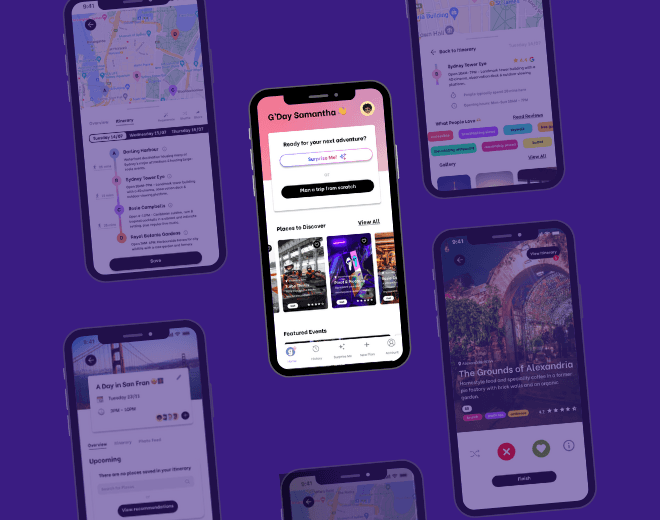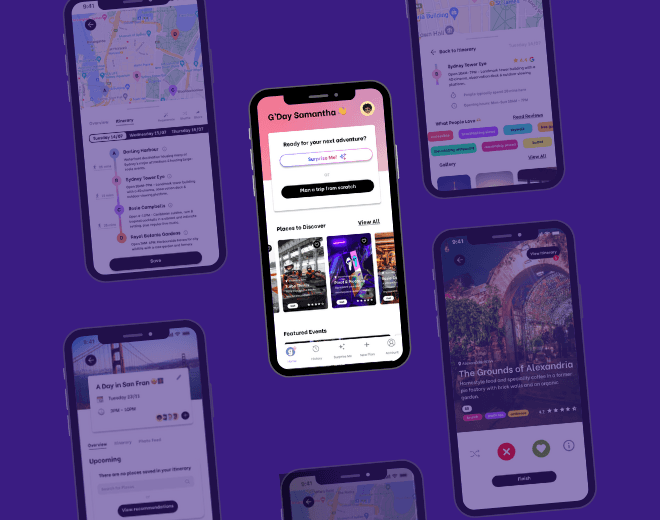Plantivity
Plantivity
Harnessing the power of Generative AI to curate itineraries and travel recommendations.
Plantivity
A user-centric app that tracks the productivity levels of the user with a real plant.
A user-centric app that tracks the productivity levels of the user with a real plant.
Role
UX UI Researcher & Designer
Timeline
One month
Figma, Miro & Canva
Tools Used
UX UI Researcher & Designer
Role
Timeline
One month
Tools Used
Figma, Miro & Canva
Role
UX/UI Researcher & Designer
Timeline
One month
Figma, Miro & Canva
Tools Used



Background
Background
Background
This project was a part of the ‘Fundamentals of Interaction Design’ course where I learnt the basics of UX design and research. I worked in a group of five people to design a working prototype that improves the wellbeing of the end-user. The process involved interviewing users, creating personas, storyboards, wireframes, and delivering a hi-fi prototype.
This project was a part of the ‘Fundamentals of Interaction Design’ course where I learnt the basics of UX design and research. I worked in a group of five people to design a working prototype that improves the wellbeing of the end-user. The process involved interviewing users, creating personas, storyboards, wireframes, and delivering a hi-fi prototype.
This project was a part of the ‘Fundamentals of Interaction Design’ course where I learnt the basics of UX design and research. I worked in a group of five people to design a working prototype that improves the wellbeing of the end-user. The process involved interviewing users, creating personas, storyboards, wireframes, and delivering a hi-fi prototype.
Problem
Problem
Problem
“I’ll do this later” - a common phrase among procrastinators, and with the introduction of social media, it has become easier for people to fall into the trap of endlessly scrolling on their phones. There are many apps available to combat this issue of procrastination, but all these apps lack one thing. Accountability.
“I’ll do this later” - a common phrase among procrastinators, and with the introduction of social media, it has become easier for people to fall into the trap of endlessly scrolling on their phones. There are many apps available to combat this issue of procrastination, but all these apps lack one thing. Accountability.
“I’ll do this later” - a common phrase among procrastinators, and with the introduction of social media, it has become easier for people to fall into the trap of endlessly scrolling on their phones. There are many apps available to combat this issue of procrastination, but all these apps lack one thing. Accountability.
Goal
Goal
Goal
To help our target users, those who struggle to remain focused, to improve their procrastination by using real-life consequences and tangible rewards to increase motivation to complete the task at hand.
To help our target users, those who struggle to remain focused, to improve their procrastination by using real-life consequences and tangible rewards to increase motivation to complete the task at hand.
To help our target users, those who struggle to remain focused, to improve their procrastination by using real-life consequences and tangible rewards to increase motivation to complete the task at hand.
Solution
Solution
Solution
We designed an app that tracks the amount of work completed within the time set by the user. Each user that signs up to Plantivity is given a plant of their choosing that is watered through a smart sprinkler that is linked to the app. This plant serves as a tangible reminder of their progress; if they avoid distractions, the plant gets watered. If the user gets distracted by their phone during the time set, warning notifications are sent accordingly to warn them of the risk that their plant not being watered.
We designed an app that tracks the amount of work completed within the time set by the user. Each user that signs up to Plantivity is given a plant of their choosing that is watered through a smart sprinkler that is linked to the app. This plant serves as a tangible reminder of their progress; if they avoid distractions, the plant gets watered. If the user gets distracted by their phone during the time set, warning notifications are sent accordingly to warn them of the risk that their plant not being watered.
We designed an app that tracks the amount of work completed within the time set by the user. Each user that signs up to Plantivity is given a plant of their choosing that is watered through a smart sprinkler that is linked to the app. This plant serves as a tangible reminder of their progress; if they avoid distractions, the plant gets watered. If the user gets distracted by their phone during the time set, warning notifications are sent accordingly to warn them of the risk that their plant not being watered.




The Process
The Human-Centred Design approach was used to develop and test our solution that aligned to the needs of the end-user.
Empathy
Empathy
Desk Research | User Interviews | Affinity Mapping
Desk Research | User Interviews | Affinity Mapping
Ideate
Ideate
Persona | Storyboarding | User Flow
Persona | Storyboarding | User Flow
Prototype
Prototype
Lo-mid-fi wireframes | Usability Testing | Heuristic Evaluation
Lo-mid-fi wireframes | Usability Testing | Heuristic Evaluation
Iterate
Iterate
Hi-fi prototypes
Hi-fi prototypes
The Process
Adopting the Lean UX framework to develop an MVP within a short time-frame of three months.
Think
Understanding the problem | Gathering Market insights | Developing empathy
Make
Lo-Fi prototype | Mid-Fi prototype | Hi-Fi prototype
Test
User interviews | Usability testing | Gathering feedback
Repeat
Continuous iteration after receiving feedback on the prototype
Empathy
Empathy
Empathising with the target user is key when it comes to human-centred design.
Empathising with the target user is key when it comes to human-centred design.
Empathising with the target user is key when it comes to human-centred design.
To create a meaningful experience for users, it’s crucial to understand the problems they face. Drawing from my experiences and desk research, I gained insights into procrastination and its impact on our target audience of young adults aged 18-25.
Key Findings:
Procrastination is more prevalent among younger adults than older adults (Danne et al., 2021).
Research by Beutel et al. (2016) links procrastination to high stress levels, depression, anxiety, and a decline in quality of life.
According to Hailikari et al. (2021), cognitive engagement is influenced by time and effort management; lacking a productivity schedule can lead to negative outcomes, such as failing an exam.
Primary Research:
Based on my desk research, I formulated a set of interview questions for our target users, combining closed and open-ended questions. Closed questions helped build rapport, while open-ended questions encouraged deeper insights and reasoning. Probing participants with follow-up questions was particularly useful for developing empathy.
Affinity Mapping:
As a group, we created an affinity map in Miro to categorise our findings into six groups: anxiety/stress, routine/time management, external pressures, social life, development/habits, and reward. This activity helped us identify patterns in user behaviours, ultimately enhancing our group’s ideation process.
To create a meaningful experience for users, it’s crucial to understand the problems they face. Drawing from my experiences and desk research, I gained insights into procrastination and its impact on our target audience of young adults aged 18-25.
Key Findings:
Procrastination is more prevalent among younger adults than older adults (Danne et al., 2021).
Research by Beutel et al. (2016) links procrastination to high stress levels, depression, anxiety, and a decline in quality of life.
According to Hailikari et al. (2021), cognitive engagement is influenced by time and effort management; lacking a productivity schedule can lead to negative outcomes, such as failing an exam.
Primary Research:
Based on my desk research, I formulated a set of interview questions for our target users, combining closed and open-ended questions. Closed questions helped build rapport, while open-ended questions encouraged deeper insights and reasoning. Probing participants with follow-up questions was particularly useful for developing empathy.
Affinity Mapping:
As a group, we created an affinity map in Miro to categorise our findings into six groups: anxiety/stress, routine/time management, external pressures, social life, development/habits, and reward. This activity helped us identify patterns in user behaviours, ultimately enhancing our group’s ideation process.



Persona
Persona
I created a persona on Figma that represented the target audience and their procrastination habits based on the desk research conducted. Creating a persona helped our team to empathise with the user by understanding their needs and wants to create a useful and intuitive design.
I created a persona on Figma that represented the target audience and their procrastination habits based on the desk research conducted. Creating a persona helped our team to empathise with the user by understanding their needs and wants to create a useful and intuitive design.
Storyboard
Storyboard
Creating a storyboard based on the persona helped in the visualisation of the possible use cases/scenarios that the user could encounter while using Plantivity. This helped with the refinements of features for the prototype.
Creating a storyboard based on the persona helped in the visualisation of the possible use cases/scenarios that the user could encounter while using Plantivity. This helped with the refinements of features for the prototype.
User Flow
User Flow
I then created a user flow map which helped to map out the logical flow of the app.
I then created a user flow map which helped to map out the logical flow of the app.
Ideate
Ideate
Creating artefacts to aid with the ideation process is crucial in the human-centred design framework. These helped us to identify potential gaps that we could address with our solution, thus, improve the user's experience.
Creating artefacts to aid with the ideation process is crucial in the human-centred design framework. These helped us to identify potential gaps that we could address with our solution, thus, improve the user's experience.
Creating artefacts to aid with the ideation process is crucial in the human-centred design framework. These helped us to identify potential gaps that we could address with our solution, thus, improve the user's experience.
Persona
I created a persona on Figma that represented the target audience and their procrastination habits based on the desk research conducted. Creating a persona helped our team to empathise with the user by understanding their needs and wants to create a useful and intuitive design.
Storyboard
Creating a storyboard based on the persona helped in the visualisation of the possible use cases/scenarios that the user could encounter while using Plantivity. This helped with the refinements of features for the prototype.
User Flow
I then created a user flow map which helped to map out the logical flow of the app.












Prototype
Prototype
After developing the artifacts above, I moved on to creating wireframes to test the proposed solution with users. I recognised the value of testing low- to mid-fidelity prototypes before advancing to hi-fi designs. This approach allows for critical refinements and insights, ensuring a more effective prototype before the implementation stage.
After developing the artifacts above, I moved on to creating wireframes to test the proposed solution with users. I recognised the value of testing low- to mid-fidelity prototypes before advancing to hi-fi designs. This approach allows for critical refinements and insights, ensuring a more effective prototype before the implementation stage.
After developing the artifacts above, I moved on to creating wireframes to test the proposed solution with users. I recognised the value of testing low- to mid-fidelity prototypes before advancing to hi-fi designs. This approach allows for critical refinements and insights, ensuring a more effective prototype before the implementation stage.
Lo- mid-fi Prototype
Lo- mid-fi Prototype
Lo- mid-fi Prototype
The persona, storyboard, and user flow map served as a blueprint to my lo- mid-fi prototype. These deliverables shaped my design decisions by providing insights into user needs, preferences, and behaviours to ensure that the initial layout of the prototype is intuitive and effective.
The persona, storyboard, and user flow map served as a blueprint to my lo- mid-fi prototype. These deliverables shaped my design decisions by providing insights into user needs, preferences, and behaviours to ensure that the initial layout of the prototype is intuitive and effective.
The persona, storyboard, and user flow map served as a blueprint to my lo- mid-fi prototype. These deliverables shaped my design decisions by providing insights into user needs, preferences, and behaviours to ensure that the initial layout of the prototype is intuitive and effective.
Usability Testing/Heuristic Evaluation Deliverable
Usability Testing/Heuristic Evaluation Deliverable
Usability Testing/Heuristic Evaluation Deliverable
To validate my designs, it was crucial to conduct usability tests and heuristics evaluations to ensure that the layout and functionalities of Plantivity were useful and usable for the user. A usability report was created to aid with the iteration of the prototype to achieve high fidelity. The image below the wireframes is a snippet of the whole report.
To validate my designs, it was crucial to conduct usability tests and heuristics evaluations to ensure that the layout and functionalities of Plantivity were useful and usable for the user. A usability report was created to aid with the iteration of the prototype to achieve high fidelity. The image below the wireframes is a snippet of the whole report.
To validate my designs, it was crucial to conduct usability tests and heuristics evaluations to ensure that the layout and functionalities of Plantivity were useful and usable for the user. A usability report was created to aid with the iteration of the prototype to achieve high fidelity. The image below the wireframes is a snippet of the whole report.









Iterate
Iterate
Following the usability tests, I realised the necessity of iterating the design to enhance the user experience further. This process involved refining the low- to mid-fidelity prototypes based on user feedback and insights, ultimately leading to the development of a high-fidelity prototype. This iterative approach ensured that the final design effectively addressed user needs and preferences.
Following the usability tests, I realised the necessity of iterating the design to enhance the user experience further. This process involved refining the low- to mid-fidelity prototypes based on user feedback and insights, ultimately leading to the development of a high-fidelity prototype. This iterative approach ensured that the final design effectively addressed user needs and preferences.
Iterate
Following the usability tests, I realised the necessity of iterating the design to enhance the user experience further. This process involved refining the low- to mid-fidelity prototypes based on user feedback and insights, ultimately leading to the development of a high-fidelity prototype. This iterative approach ensured that the final design effectively addressed user needs and preferences.


Reflection
Reflection
Next steps & key takeaways
Next steps & key takeaways
Next steps & key takeaways
Time management is crucial in design, particularly within the human-centred design framework. Due to the tight timeframe, we weren’t able to execute all steps of the methodology, resulting in insufficient time to iterate our wireframes and improve the design.
Focus on the Bigger Picture: This approach allows designers to understand various user perspectives and identify opportunities for enhancing the design to better meet user needs. Gaining this valuable context fosters deeper empathy.
User Input is Essential: Users are the backbone of any UX design project. Without their input, designs can lead to wasted time and effort.
Future Iterations: Future prototypes could include a feature for users to track the growth of their plants as a motivational tool. Additionally, designing a website or desktop application could help minimise distractions while working on a laptop or PC.
What I would do differently:
Prioritise Key Steps: Focus on the essential steps of each design phase and set project milestones to keep team members accountable and motivated.
Conduct Feature Testing: Test prototype features early to maximise time efficiency.
Facilitate Design Workshops: Allocate time for workshops to gather feedback on ideations and prototypes, aiding decision-making.
Utilise Design-Thinking Tools: Incorporate tools like user journey maps to document users' experiences with existing time management products, helping uncover gaps for future ideation.
Time management is crucial in design, particularly within the human-centred design framework. Due to the tight timeframe, we weren’t able to execute all steps of the methodology, resulting in insufficient time to iterate our wireframes and improve the design.
Focus on the Bigger Picture: This approach allows designers to understand various user perspectives and identify opportunities for enhancing the design to better meet user needs. Gaining this valuable context fosters deeper empathy.
User Input is Essential: Users are the backbone of any UX design project. Without their input, designs can lead to wasted time and effort.
Future Iterations: Future prototypes could include a feature for users to track the growth of their plants as a motivational tool. Additionally, designing a website or desktop application could help minimise distractions while working on a laptop or PC.
What I would do differently:
Prioritise Key Steps: Focus on the essential steps of each design phase and set project milestones to keep team members accountable and motivated.
Conduct Feature Testing: Test prototype features early to maximise time efficiency.
Facilitate Design Workshops: Allocate time for workshops to gather feedback on ideations and prototypes, aiding decision-making.
Utilise Design-Thinking Tools: Incorporate tools like user journey maps to document users' experiences with existing time management products, helping uncover gaps for future ideation.
G'Day Out
An intuitive travel app that harnesses gamification and the power of AI to create unique travel itineraries for users with just a few swipes.
View case study
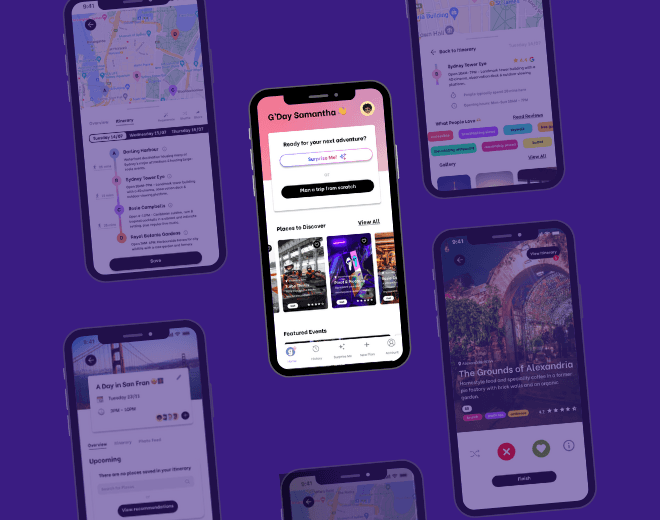
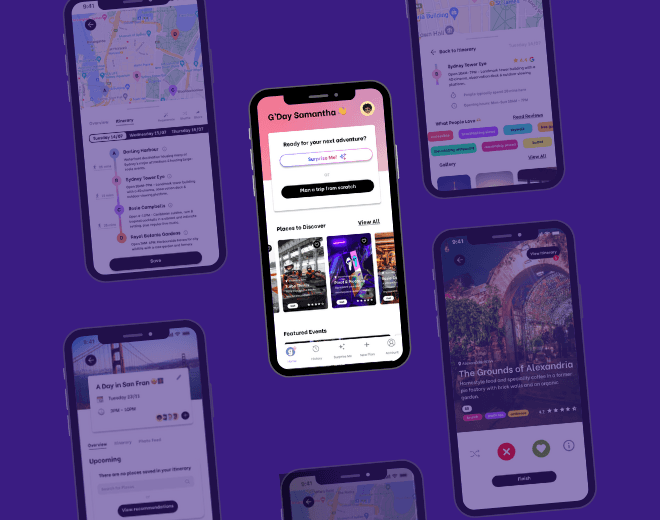
G'Day Out
An intuitive travel app that harnesses gamification and the power of AI to create unique travel itineraries for users with just a few swipes.
View case study